Create Service Keys for SAP CPI Cloud Foundry
For SAP CPI Cloud Foundry you have an option to use Service Keys to send messages. The Figaf Tool will not test the properties are correct before running tests.
We need to create keys for both API and for Integration flow
API access
To create a service key for running test follow the procedure.
1 ) Goto SAP BTP Cockpit and open subaccount for your development
2) Click Instances and Subscription
3) Create
4) Fill in the following information. Plan should be integration flow and the space your current space.
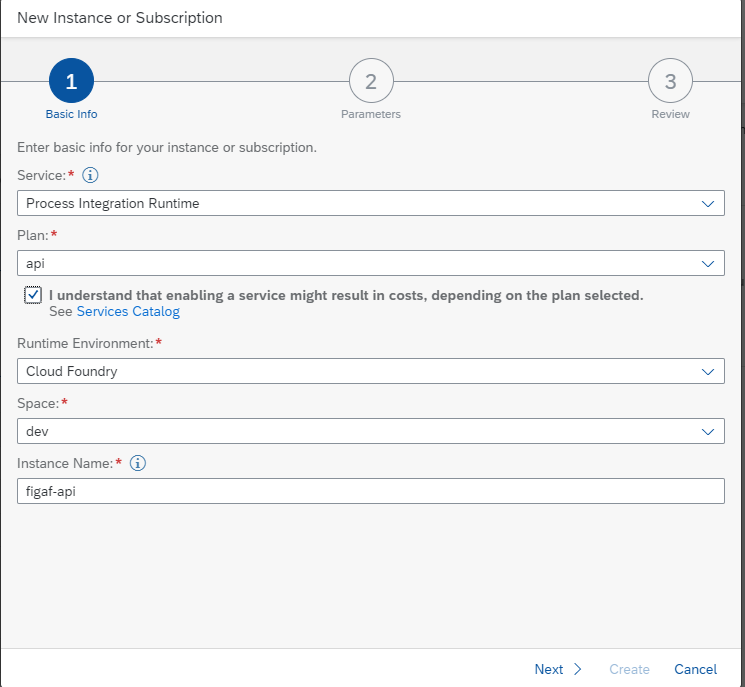
5) On the roles page select the roles:
- AuthGroup_Administrator
- AuthGroup_BusinessExpert
- AuthGroup_IntegrationDeveloper
- AccessAllAccessPoliciesArtifacts
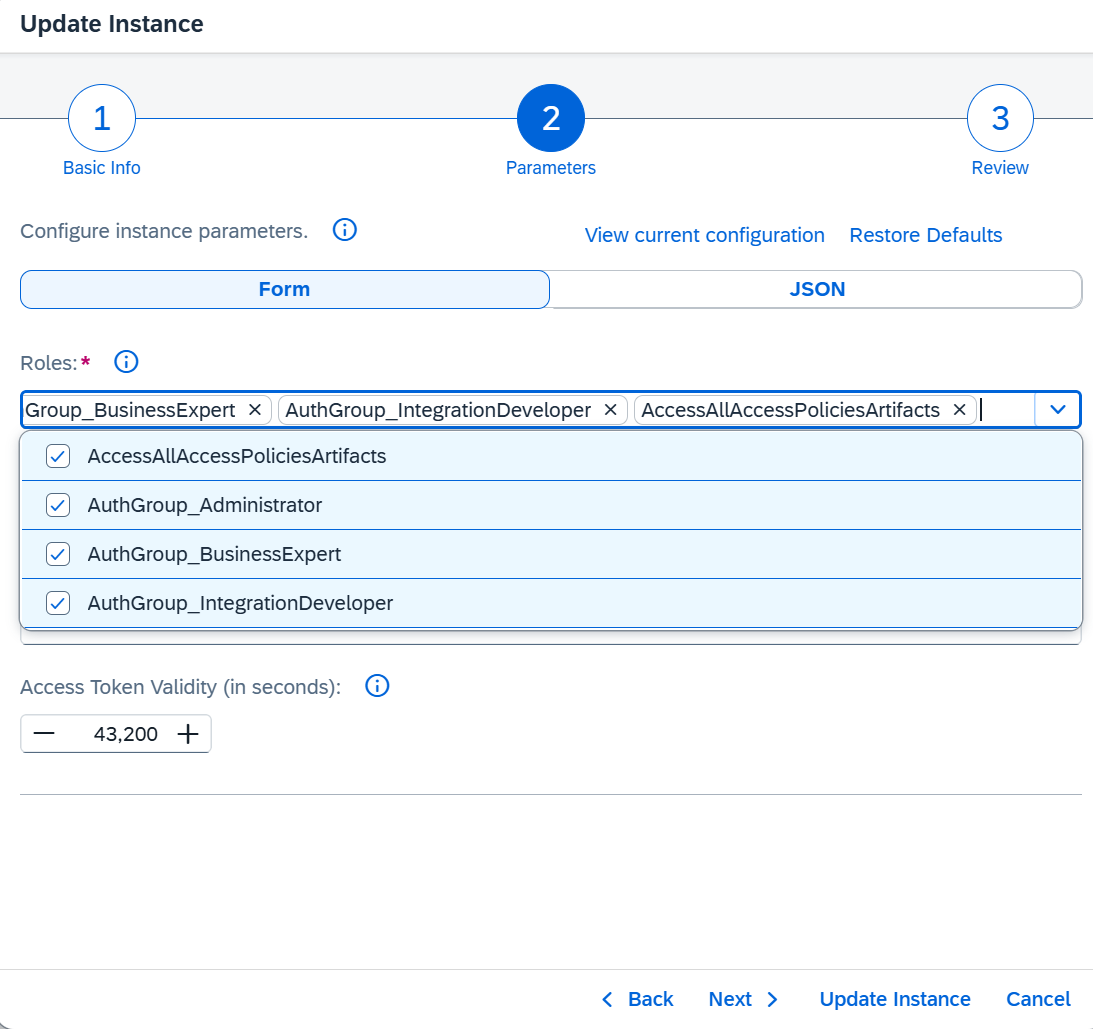
6) Select next and create
7) Once it is created select the item and in the details select Create Service Key.
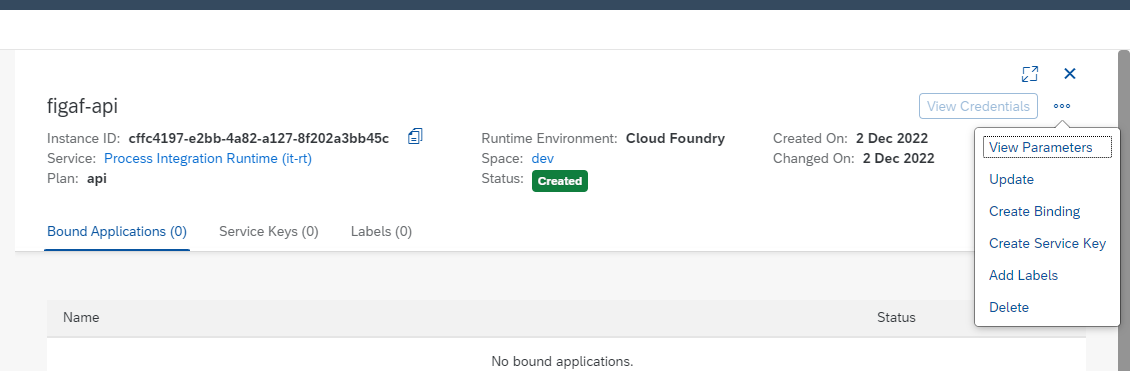
8) Give it a name and select create.
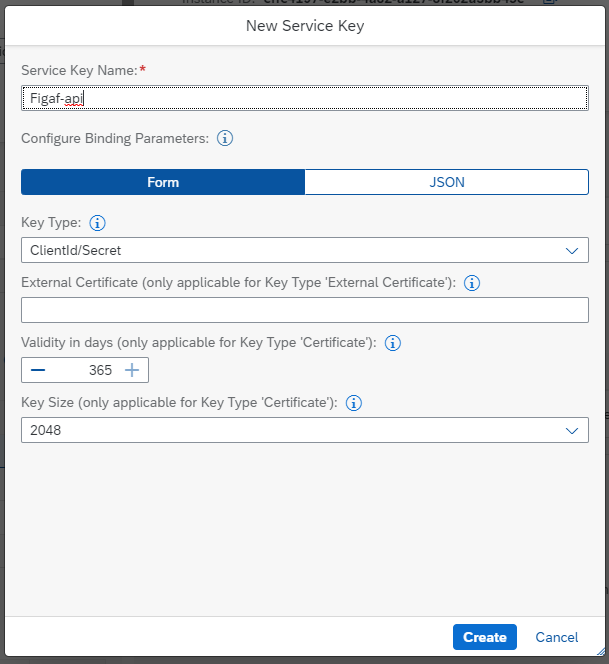
9) Once it is created you can view the JSON data use this when you are creating the account.
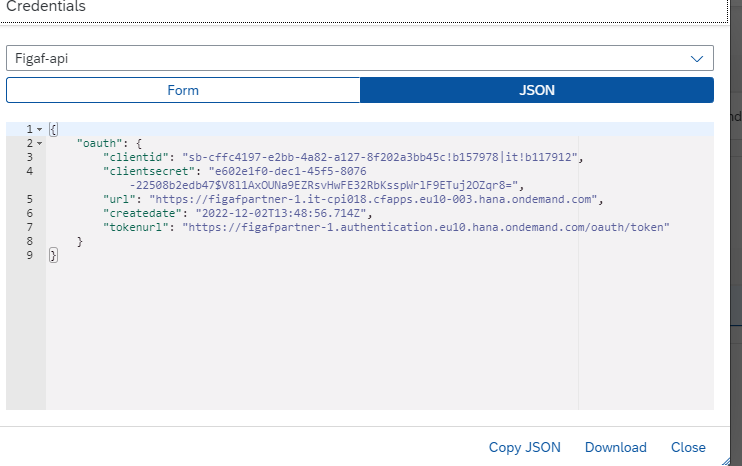
Integration flow runtime
To create a service key for running test follow the procedure.
1 ) Goto SAP BTP Cockpit and open subaccount for your development
2) Click Instances and Subscription
3) Create
4) Fill in the following information. Plan should be integration flow and the space your current space.
5) Add password to the grant types then it is possible to connect without using OAuth flow and then have the ESBMessaging.send role. And if you have added other roles you use in your flow you can also add them.
6) Click create and select the Instance in the list.
7) Click Create at the Service Key and enter a name for the key.
8) Open the key and you will see the following.
You can now go back to your Figaf Agent settings.
9) Insert the following information
Iflmap host = URL from Json without https://
Platform if Cloud Foundry
iflow Client ID = clientid from json
iflow client secret = clientsecret
Then you can decide to switch on Use Oauth URL for testing and enter
Oauth Token Url = tokenurl
So the screen looks like
Related Articles
Connect to SAP Integration Suite /Cloud Foundry
To connect to SAP Cloud Foundry we have enabled a new way of connecting using SAML. This is because the public APIs of SAP Cloud Integration is not as good as the private APIs used in the Web. The guide video that shows how to connect Figaf to an ...How to add MessagingSend Role to a Cloud Foundry user
If you are using SAP Cloud Integration on Cloud Foundry then you probably have noticed you cannot add the default ESBMessage Send (MessagingSend) role to your user. You will need to create a role collection to support this. In your BTP cockpit go to ...Create a git repository for SAP Cloud Integration
In this guide you will see how you can create a git repository for your SAP CPI/Cloud Integration system. Before you start you need 1. Have installed Figaf 2. Have connected it with a SAP CPI tenant 1. Create a git repository on forinstance github ...Configure CPI agents
The future way to connect is the following. Here you don't need a S-User. You just need the API keys as specified below. Connecting to SAP Integration Suite /Cloud Foundry without S-User Figaf tool supports both CPI platforms: Neo and Cloud Foundry. ...How to install Figaf to handle SAP PI to CPI migrations
This guide shows you how to install the Figaf Suite, and enables you to create your first SAP PI to CPI migration. It is recommended that you follow along in the video. Install the Tool Registered for the Trial on Figaf and you will get the ...